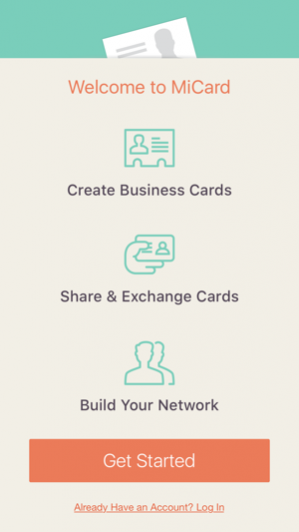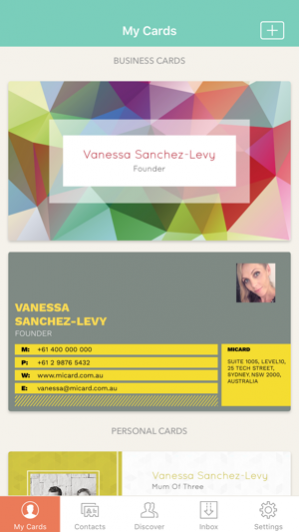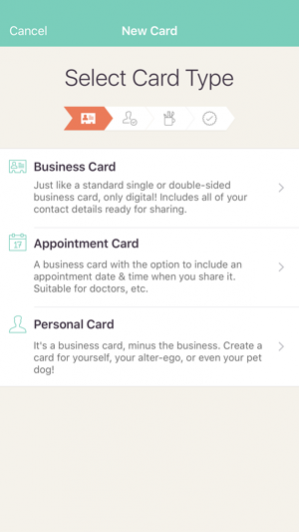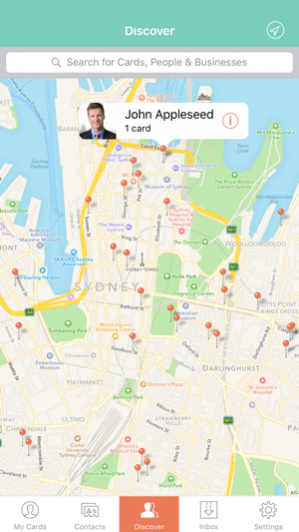MiCard – The Easy Digital Business Card Sharing App 1.0.1
Free Version
Publisher Description
MiCard allows you to create and share your own business, personal or appointment card directly from smartphone to smartphone – say goodbye to printed business cards! You can upload your current business card artwork, use one of our pre-designed templates, or create your own simple card from scratch. * Easily and quickly share your contact details with business associates – once you have sent your card and the recipient accepts it, your contact details will always be available to them. * Never run out of business cards again. * Include your photo on your business card – let people see who they are doing business with. * You can find business associates using our “discover” feature, which will locate people within your immediate vicinity – great for networking events. You can then offer to share your card with them. * Once you receive a card you can choose to “keep” the contact (swipe left) or “discard” the contact (swipe right). You can even add the contact details directly to your phone contacts list. No more asking your PA to enter business card details. * The App has an appointment card feature so you can send a client an appointment reminder that will include both your contact details and the upcoming appointment time. * You can create numerous cards for different businesses or even personal cards to share with friends and family. Save time and money with MiCard digital business card sharing application. The easiest way to share your business or personal details.
Jun 30, 2016 Version 1.0.1 * Improved sharing cards via email * Logical ordering of cards in Contacts & Inbox * Added search to Contacts (available when you have 5+ contacts) * Bug fixes & general improvements
About MiCard – The Easy Digital Business Card Sharing App
MiCard – The Easy Digital Business Card Sharing App is a free app for iOS published in the Office Suites & Tools list of apps, part of Business.
The company that develops MiCard – The Easy Digital Business Card Sharing App is VS Management Pty Ltd. The latest version released by its developer is 1.0.1.
To install MiCard – The Easy Digital Business Card Sharing App on your iOS device, just click the green Continue To App button above to start the installation process. The app is listed on our website since 2016-06-30 and was downloaded 4 times. We have already checked if the download link is safe, however for your own protection we recommend that you scan the downloaded app with your antivirus. Your antivirus may detect the MiCard – The Easy Digital Business Card Sharing App as malware if the download link is broken.
How to install MiCard – The Easy Digital Business Card Sharing App on your iOS device:
- Click on the Continue To App button on our website. This will redirect you to the App Store.
- Once the MiCard – The Easy Digital Business Card Sharing App is shown in the iTunes listing of your iOS device, you can start its download and installation. Tap on the GET button to the right of the app to start downloading it.
- If you are not logged-in the iOS appstore app, you'll be prompted for your your Apple ID and/or password.
- After MiCard – The Easy Digital Business Card Sharing App is downloaded, you'll see an INSTALL button to the right. Tap on it to start the actual installation of the iOS app.
- Once installation is finished you can tap on the OPEN button to start it. Its icon will also be added to your device home screen.